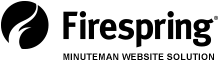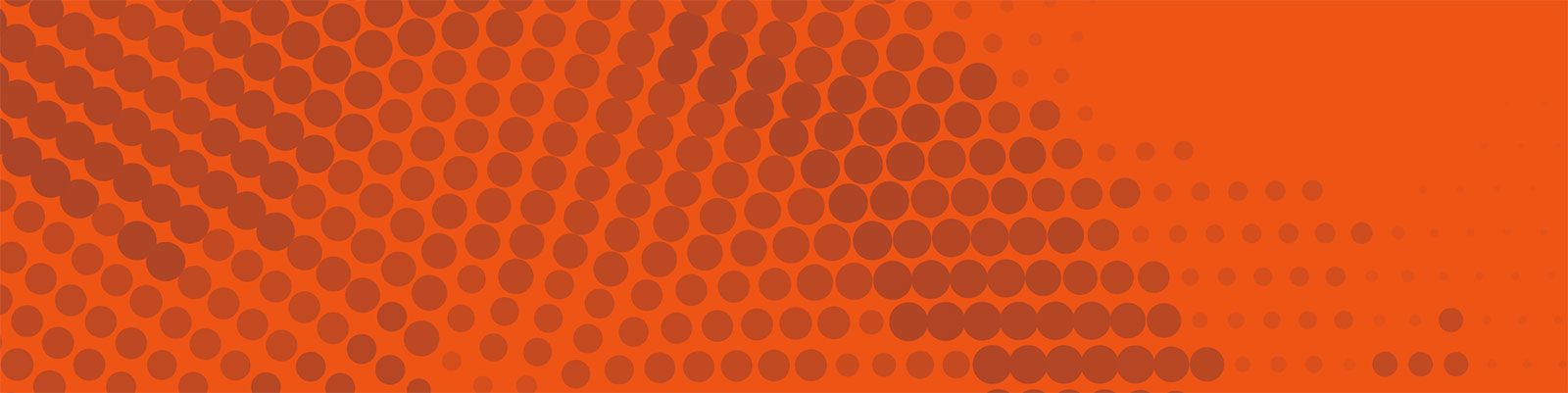At GRAPH EXPO last month, I had the opportunity to meet with several of you and talk about your website. A lot of topics came up, but it seemed that there was one common theme that kept surfacing. The question on everyone’s mind was, “How do I drive more traffic to our website?”
Here’s the great news—I can help you with that, and it will only require just a few minutes of your attention each day. Before we get started with that, though, let’s talk about your analytics report.
Your website analytics report tells how visitors are getting to your site (i.e. which search terms they’re using) and which pages they view most often. Knowing specifics like this will help you optimize for search and allow you to get the most bang for your buck. It will also give you a starting point so that you can track the progress of your work and help you guage the return on your investment.
Now, back to driving traffic. There are many tips and tools that will push you to the top of search results, but the key factor I want to hone in on today is title tags. Title tags tell both the search engines and end users what kind of content is on each page of your website. The title tag is not found within the content of the page, but rather it’s coded on your website page behind the scenes. Take a look at your open internet browser—what’s written on the tab or top of the window is the title tag.
Here are some easy title tag tips that will help propel your site to the top of search rankings.
1) Think—and speak—like your customers. Print buyers are not searching for digital printing or wide-format printing; they’re searching for brochures and business cards. So use those keywords on your homepage and then on your five most important pages. Generally, the more keywords you use, the higher you’ll rank.
2) Use location keywords. Ever search for a business online, go to the website, and then discover that it’s not the one five blocks away but actually a company (with the same name) five states away? Frustrating. Make sure you are using geographical words like city and/or state so people locally are finding you.
3) Focus on content, not style. Title tags do not need to be grammatically correct—they are not sentences. They should be 66 characters or less. And you can utilize the comma (,), hyphen (-) and the pip (|) to separate words or ideas. Also, don’t use the same title tag for all of your pages, and never make one page too similar to another.
Make a note to pull an updated analytics report every week so that you get a good grasp of what the most important keywords are. Remember this: Optimizing your website for search engines does not typically happen overnight. You may not see results in the first couple of weeks.
It takes time, but don’t be discouraged. Once Google and the other search engines start to index your website, you will see an improvement in your rankings and in the number of visits to your website. Be patient, but also be diligent in making sure you’re doing all you can do to get the results you want.