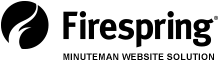Did you know that 76% of consumers go online to get information prior to making a buying decision, according to Comscore? If your company’s website is nowhere in sight when customers are searching for info, you’re losing out on a lot of potential business.
Your website’s content makes a big impact on where your company lands in search results. If you haven’t updated the content on your site with the words that your customers are searching for, your site may not rise very high in rankings, or it may be overlooked altogether. The good news is that with only 30 minutes a week, you can make changes that will dramatically improve your search rankings.
Some of your first content changes should include:
1. Update the welcome message for your customers on your homepage. Name your company, your specific location and a few of your specialties.
2. Shorten all of your forms. What information do you really need when someone places an order or requests an estimate? Trim them down to the essentials—name, company, phone, email and project details.
3. Liven up your staff page. It’s one of the most popular pages on many sites. Add short bios or fun facts about your employees to humanize your business.
That wasn’t so bad, right? It probably didn’t even take you 30 minutes. Now, either spend the time you have left—or mark off another 30 minutes on your calendar—to update your website’s pictures. Images not only add life to a website, they can also boost your site’s conversions and help you connect better with your target audience.
While stock photos look great, your own company’s images will be so much more effective. When a client comes to your site, they expect to see real examples of your products. Pictures of your staff. Images of your brick and mortar. Your website is your chance to show off your great work and to really connect with your audience.
Not sure what pictures to add to your site? Here are a few tips to get you started:
1. Show off your best work. Have pictures of completed projects and popular products, not equipment. Think about shopping for clothing online—you want to see what the outfit looks like, not the equipment used to make it.
2. Post an image of your storefront along with your hours and location. Not only does it give a reference to those driving to your location, but it also gives your audience a physical representation of your company.
3. Along with the short bios and fun facts that you’re adding to your staff page, add staff pictures. People work with people, not companies. A photo can help customers connect with your staff and foster that all-important business relationship.
Personalizing and updating your website’s content is not as daunting as it may seem. Schedule 30 minutes a week (as in, put it on your calendar) and you’ll be rising in search results and connecting with new customers in no time.
If you need help making these changes, download the step-by-step guides in the Support area of your Springboard. The guides will help you customize content, add pages and links, update your navigation and more. Simply search for “top site modifications” and you’ll find just what you need to get started.