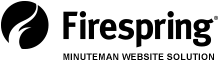Link this, tweet that, post here—social media can be a bit overwhelming, I know. But managing your social networks is a crucial part of your marketing mix, and it doesn’t have to take hours or create unnecessary stress. There are tools that allow you to manage your social media all in one place, saving you time and making it easier to engage with your audience.
HootSuite is one of my favorite tools—with a HootSuite account, you can manage your LinkedIn, Twitter and Facebook accounts all in one place. This tool lets you write and then choose when you want posts to go live on each platform. In fact, you can set up posts for several days.
Think about that: If you plan a week in advance, you can schedule your posts for the entire week. Talk about a timesaver. Also, since you now have the ability to add your Twitter stream to your website, your website will automatically be updated as well.
A quick word about LinkedIn—if you’re not on it, you should be. Not only is it a great place for clients to offer you testimonials, but it also helps with SEO and gives you the opportunity to show that you’re an industry expert. You can participate in conversations, give advice and answer questions. Plus, regular posts can help drive traffic to your website.
Also, joining LinkedIn groups (Minuteman and others) is great opportunity for networking and for growth. It allows you to interact with your peers, ask them questions, get ideas from their successes and stay on top of current trends in the printing industry.
Keep in mind that while the atmosphere may change from Twitter to Facebook to LinkedIn, much of your audience may be the same. They don’t want to see the same message verbatim in all channels, so mix things up and add some variety to your posts.
So once you create your HootSuite account and you amp up your social media activity, what are you going to post about? Here are a few topics that drive activity:
• Involvement with your community—an event that you sponsored or a good cause that you are connected with.
• A customer who is doing great things in the community.
• Pictures. Maybe you want to feature an order you just finished, an employee or client of the month or a community event that your company participated in. People love images, and these things position your company as the go-to printer in your area.
• Current discounts or promotions.
Just remember—people don’t want to be sold to all the time. In fact, it’s the fastest way to turn people off and lose followers. As tempting as it is to promote your products, social media is not the place to do so—at least, not much. About one in every five to seven posts should be about a product, but no more than that.
Now tie everything together. Your social media efforts will go much further if you take the message you’re putting out there and integrate it into the rest of your marketing. Tie it in to your email marketing efforts, the Spotlights on your website or direct mail and newsletters. Create a consistent message so that when people hear or see your message, they know it’s you without seeing your name.
One last tip: Make sure that you have links to all of your social media accounts on your website. Not sure how? Short training videos are available in your Springboard. Simply search for Social Media in Support and you’ll find them easily.