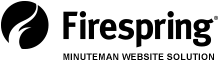We’ve talked a lot about social media, from Facebook to Twitter to LinkedIn. But one important network I haven’t discussed much is actually right here in our own backyard.
The Firespring Community (community.firespring.com) is an online community of fellow printers who are just like you. It’s a place where you can connect with others in your industry, ask questions, get new ideas and share important lessons you’ve learned in your business.
It’s also a place for you to ask us questions, give us advice or tell us your ideas that will make the Springboard more user-friendly.
And, yes, we do pay attention to what our community members say.
We’ve actually implemented several ideas from people already involved in the Firespring Community, and we appreciate each and every one that’s sent to us. Here are a few that we’ve acted upon.
• Easier organization of documents. One of our community members, Andrew, suggested that we add the ability to easily move the location of an uploaded document—similar to what could be done in the Images library. After they received Andrew’s idea, the Firespring Support team passed it on to our programmers. A few months later, Andrew got his wish. If you like the addition of this feature, you can give a shout out to Andrew.
• The addition of a “Return to Search” button in the Monitor Activity Area. Last June, Erin came up with this idea, and a few months later it was implemented. Kudos to Erin for a great idea that I know many clients have benefited from.
We want to do all that we can to make your business successful, and the Firespring Community is an effective tool we’ve added to help you in your success. Here are some specific ways that you can benefit from joining.
• Connect with us and other Minuteman storeowners. Swap advice and trade secrets with one another, or simply ask a question.
• Give us instant feedback on how current features on your website could be improved.
• Make suggestions on features that you’d like to see added to the Springboard. See what features other clients are requesting and vote on the ones that you want us to focus on developing.
• Get ideas for successful marketing campaigns, both from us and from other storeowners.
• Learn more about referral programs (how to implement one, what works best and what doesn’t) from other printers. See how others have increased their business through the use of referrals and how you might be able to adopt similar programs.
• Get assistance. If you have questions about how to do something in your Springboard but you don’t have the time to call, find us in the community and we’ll get back to you as fast as we can.
You can join the Firespring Community by going directly to community.firespring.com, or you can just click on the Feedback tab in your Springboard and it will take you right there.
If you haven’t already, join today and get involved. We’re looking forward to having you be a part of our community and to hear your thoughts and ideas on how we can create a better user experience for you and for your customers.