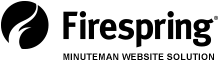If you’ve been in any of my training classes, you’ve heard me talk about creating a “By the Way” campaign. This type of campaign is an effective way to let your clients and online visitors know about all the products and services you provide in addition to the ones that they are already using. It’s an opportunity to say, “By the way, did you know that we can also help you with (insert featured product).” Right now, it could be your holiday cards.
One thing I love about this campaign is, you can get it up and running in less than 30 minutes. Hopefully that makes you feel a little less overwhelmed at the thought of putting together a creative holiday campaign. Here are the quick and easy steps to get you started.
1) Activate a Spotlight on the homepage of your website. A holiday Spotlight is already available on your website. You can use that, or you can also create and use one of your own.
2) Modify the headline and content on your homepage. Personalize the headline on your homepage by including keywords for the featured product with a Happy Holidays message. You can even add a holiday greeting from the storeowner.
3) Add an image or copy about the campaign to the top five most-visited pages on your website. Look at your Analytics report to find out what those pages are. The four pages I would suggest include:
• Send a File. This is used by all of your new and existing customers, so why not let them know here about another product you can offer them?
• Products and Services. Visitors are looking here to see if you have what they need—it’s a great place to highlight your current campaign.
• Homepage. We talked about this in step one. Just remember to use the copy that you write to get the most out of your search results.
• Customer Portal Login. Chances are good that many of your clients have this page bookmarked. Take advantage of their undivided attention by promoting your campaign to the people who already do business with you.
4) Create a promotions page that is dedicated specifically to the holiday item you are promoting. That way it’s easy to find. On that page, you can post a collection of images representing what you’re offering.
5) Send a targeted direct mail piece showcasing one of your holiday cards. Send it the first week in November after you have your campaign all set up on your website. In it, you can wish them Happy Holidays and say, “By the way, did you know we can print your holiday cards this season?”
Like I said, you can set up this campaign quickly and easily, plus it’s versatile—you can use it during the holidays as well as other times of the year.