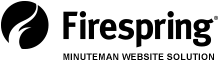By now you should be somewhat familiar with the new features and functionality in your Springboard, including one of my favorites—iFrames. If you haven’t yet explored all the possibilities iFrames provide, I want to give you a quick rundown on how you can use this feature. It’s definitely one you’ll want to take advantage of.
First, iFrames are windows cut into your web pages that allow you to display content from an external website directly on your site. By including content from external sites on your own, you can keep online visitors on your website longer and avoid sending them elsewhere for the information or services they need.
For example, let’s say your average customer is a female between the ages of 25 to 45. One of the major events in her life during this time is marriage. Either she or her friends are planning weddings, which includes choosing invitations. With iFrames, the bride-to-be can sit and view wedding invitations from the comfort of her own home instead of having to search through book after book at your store. Plus, instead of sending her to your vendors’ sites to view products, she can stay on your site and view products from all of your vendor partners.
Beyond wedding invitations, you can use iFrames for holiday cards, address labels and advertising specialties, to name a few. If you work with several vendors, you can give each of them a dedicated page on your site to better promote the products and services you offer.
Here are some other things you can use iFrames for:
Blogs. Display your favorite blogs on your site—this will keep your site fresh and current, plus can help position you as a printer who is up-to-date with what’s happening in the printing industry.
Videos. Who doesn’t love to watch a video? Judging by YouTube’s enormous success, it’s safe to say that videos will draw a lot of attention. They’ll help create interest, keep users on your site and set you apart from your competition.
Google Maps. Don’t try to explain how to find your store when you easily display a map and show exactly where you’re located. Plus, Google Maps provides driving directions so you don’t have to.
Not only can you choose what kind of content to display in iFrames, you can also control how large or small you want the windows to appear. It’s best to stick to 650 pixels or less so that the image displays nicely inside of your website frame. Test out a few sizes to see what works best for you. If necessary, scroll bars will automatically be added to the side and bottom to allow users to scroll up and down or left and right.
To see some examples of how iFrames can be used, go to mmpdemo.minutemanpress.com. You can also find help on how to add iFrames in the Solutions area of your Springboard.
You must be on Option 1 or higher to be able to take advantage of iFrames. To get upgraded, call Amy today at 877.447.8938.