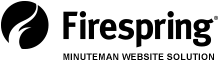Images that take too long to load can be a real drag.
A picture may be worth more than 1,000 words, but it shouldn’t take 1,000 minutes to open one. Your website visitors typically have short attention spans—they’ll move on if they have to wait too long for your images to load. To make sure you don’t lose visitors, resize and compress your photos before adding them to your website.
A “web-ready” graphic generally means that its resolution is 72 dpi (dots per inch), the color mode is RGB (Red, Green, Blue) and it is reduced in file size for faster loading of web pages. You can easily make your images web ready with the picture management software that comes with your computer.
In Microsoft Office Picture Manager, you just click “Edit Picture,” then click “Compress Pictures.”
Photoshop users can use the “Save for Web” option. With this option, you first resize your images to the desired length and width, and then click “File > Save for Web.”
Another option includes using free sites like Shrinkpictures.com, Picasa and Drpic.com. These sites allow you to crop, shrink and add text or other enhancements. And best of all, it’s web-based so you can use them on whatever computer you have available.
People love pictures, and images are a great way to show off your exceptional printing capabilities. Just make sure you don’t drag out the show. You’re going to get a lot more mileage from the images on your site if you make sure they load quickly and keep the waiting game to a minimum.
Other than shots of your best printing jobs, here are some photos you might want to include on your site.
You and your staff. Customers love to know who they’re working with. You could include a group shot or post individual photos with brief bios. Since it’s the holiday season, you could also take a fun shot of your crew wishing your customers a happy holiday. Photos of your staff help your customers and prospects connect with your company and give your business a more personable feel.
Promotions and special offers. Include pictures of the types of products you’re promoting this month, or post photos of lesser-known products that your customers may not be aware of.
New equipment. Your customers may not understand “printer speak” and technical jargon if you try to describe what makes your equipment so cool, but pictures may wow them. Photos of your new press or other equipment can assure users that your shop is staying on the cutting edge of technology.
Local landmarks. Pictures of recognizable features in your community further anchor you as the local printer to go to.
Industry awards. Go ahead, brag a little. Show images that highlight the recognition you’ve received in your industry. You want to let your customers know that they’re doing business with an award-winning printer.