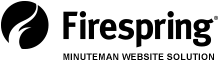This internet giant has a free tool that will put your business on the map. Google Maps (maps.google.com) is a service that offers mapping technology to businesses, and if your company is not yet listed, it should be. Listing with Google Maps presents your company to prospective customers through a graphical map interface using either a PC or a mobile phone.
How Buyers Use Google Maps
Print buyers looking for a nearby printer can type a search term in the Maps search box. Searches can be based on a business type, location, walking or driving distance from a starting address and many other criteria.
When Google Maps returns the results, a listing of all businesses that fit the search terms appear on the left-hand side of the page and a graphical map interface appears on the right. If you select a listing on the left you immediately see the location displayed on the map to the right, allowing you to zoom in or even view a satellite image. From there, you can get driving directions from your own driveway to the selected location.
You can use Google Maps on mobile devices as well. In the U.S., if you have a text-enabled phone, you can simply text message “GOOGL” with the type of business you are looking for, along with a city name, and Google will send back the top three matches to your query.
If the mobile device has a browser, you can search local listings and see map and driving directions, as well. Mobile Google is a very useful way to market your printshop to potential customers who are in transit and looking for a nearby printer.
How to List Your Business
While Google doesn’t make its traffic numbers available to the public, comScore has ranked Google Maps as the number two mapping website in terms of U.S. traffic. It’s worth making sure that you list your business with Google because map search results can direct a lot of traffic to your site.
Google’s Local Business Center can help you add or edit your business listing on Google Maps. Just go to www.google.com/localbusinesscenter. Here you will find detailed instructions for listing your business, which is a rather quick and easy process.
Some of the specifics you can include in your Google Maps listing are:
• Your hours of operation, which is useful for repeat and potential customers alike.
• An image to help your listing stand out. You can use both snapshots and logos.
• Videos on YouTube—you can place them directly in your listing.
• Relevant information that doesn’t fit anywhere else, such as delivery zone, house specialties, return policy or whatever else you’d like to share.